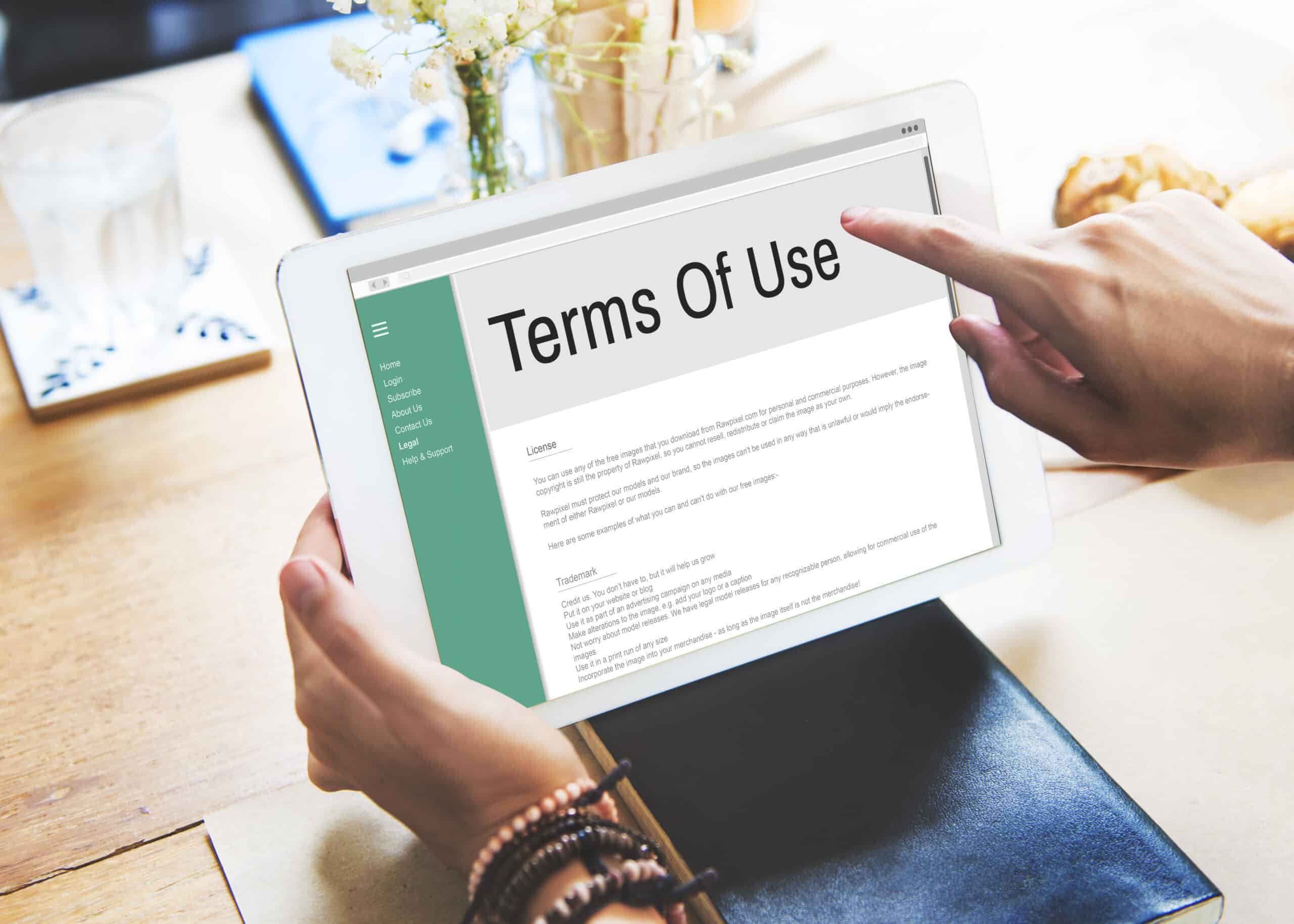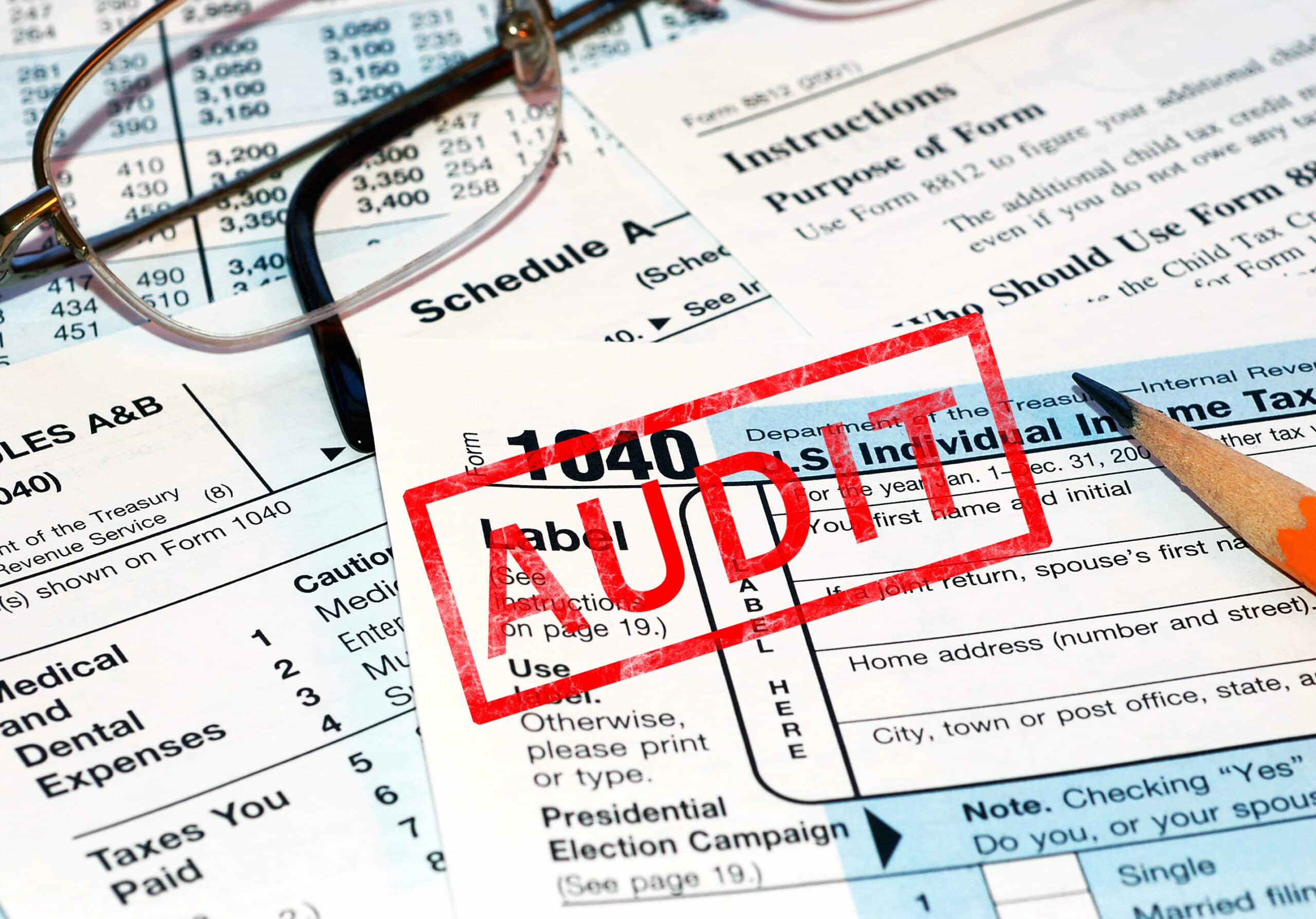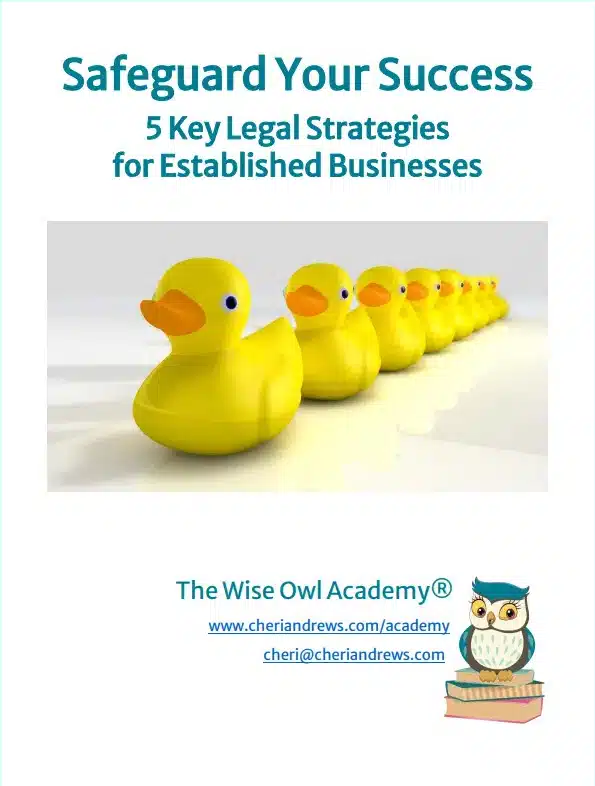Title III of the Americans with Disabilities Act covers equal access for customers, clients, patrons, patients, or whatever other name a business may assign to the people who purchase their goods or services. In this article learn how the ADA impacts a small business owner’s website. And find suggestions to help make your website ADA compliant.
ADA impacts small business websites
You might think that as a strictly virtual business, operating through a website, Title III of the ADA doesn’t apply to you. But, you would be wrong! Read on.
The landmark case of Gil v. Winn-Dixie held that the ADA requires website owners to make a “good faith effort” to make their websites accessible to those with disabilities. This covers both hearing and visually impaired website visitors. And it covers all websites engaged in ecommerce, as well as websites that are interactive in any way (filling out a form for a newsletter or freebie, downloading material, reading blog posts.)
Web content accessibility has become a priority for the Department of Justice. In March of 2022, the DOJ published guidance on website accessibility. You can find the article here: https://www.ada.gov/resources/web-guidance/ The DOJ’s guidance refers to the WCAG – read on.
Web Content Accessibility Guidelines
The World Wide Web Consortium, an organization that establishes Internet standards, published a series of web content accessibility guidelines (WCAG). For now WCAG 2.2 provides the best guidance on website accessibility for ADA compliance.
Under WCAG 2.2, a website owner is advised to make sure that their website is:
- perceivable – can be “perceived” and understood by people with varying disabilities
- operable – easy navigation of the website
- understandable – readable, predictable
- robust – can be interpreted by various devices & platforms
Things you can do to make your website accessible
There are many ways to help make your website ADA compliant. Solutions should address visual impairment, hearing impairment, and cognitive, language & learning disabilities. Suggestions include:
- use alt tags to describe images, videos, & audio files
- provide text transcripts or captioning for video content (for the visually impaired) & audio content (for the hearing impaired)
- offer recommendations for assistive technology such as screen readers
- use sufficient contrast and font size in text – lighter text can be hard to read
- add patterns when using colors as a guide – patterns help those who are color blind distinguish differences
- use a consistent organized layout for your content – which also improves your SEO!
When in doubt, work with a disability attorney and/or a knowledgeable website developer to ensure your website is inclusive!
You can view the website content accessibility guidelines here: https://www.w3.org/TR/WCAG22/